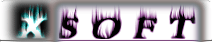 |
 |
 |
 |

Мы рады представить Вам самый большой каталог программ и прочего полезного софта. У нас Вы найдете и скачаете бесплатно все что только пожелаете.

|

|
 |
Описание программы Foobar2000 1.0 beta 1
Аудиоплеер разработки одного из авторов популярнейшего плеера Winamp. Основные черты foobar 2000 - качественный звук, широкие возможности настройки, спартанский интерфейс и низкие системные требования.
Foobar проигрывает файлы форматов MP1, MP2, MP3, MP4, MPC, AAC, Ogg Vorbis, FLAC / Ogg FLAC, WavPack, WAV, AIFF, AU, SND, CDDA, WMA (lheubt форматы могут поддерживаться при установке соответствующих плагинов). Имеется полная поддержка unicode. В программе использован новый формат плейлистов (m3u8) и поддерживается чтение APEv2-тэгов из файлов MP3 (id3v2 не поддерживается). Возможна установка дополнительных компонентов - для поддержки дополнительных форматов, работы с архивами и других, а также полная перенастройка горячих клавиш для управления программой. Установка плеера может быть произведена в двух режимах - обычном (standart) и "портативном" (portable). Дополнительные компоненты (CD burning support, ALAC decoding support и др.): перейти. Ссылка "скачать" - страница загрузки. Что нового в Foobar2000 1.0 beta 1: Menu layout changes A new Context Menu structure has been introduced along with a reworked context menu preferences page. Holding down shift while opening a menu - with both context and main menu - will bring up menu commands that are normally hidden, so you no longer need to go through the preferences page to access obscure commands that are hidden by default. Reworked Preferences Various standard Preferences pages have been reworked. The Preferences dialog now has OK, Apply and Cancel buttons. Existing components need to be updated to utilize the new Preferences functionality. New Edit Menu behavior With Default User Interface, the Edit Menu commands operate on currently selected items, not just on the currently active playlist. This allows - for an example - to use the Copy command on Album List selection. This feature currently does not work with third party user interfaces - Edit Menu commands operate on the active playlist just like in old foobar2000 versions; relevant components will need to be updated to comply. Custom cover art filename patterns You can now set custom filename patterns and paths for front cover, back cover, artist and disc artwork. You also have the ability to set a stub image for each of these. New configuration file format Configuration of individual components is now stored in separate files. Reading of old configuration files is still supported so your settings will be preserved while upgrading from older versions; however you will not be able to downgrade back to older 0.9.x releases without losing your settings. Built-in support for Windows Media streaming Buggy third party components are no longer required to play ASX/MMS/RTSP streams. It's recommended to uninstall relevant components. Time limit in beta versions To prevent people from running outdated beta versions, every beta version now expires after four weeks from the original release. Скачать программу
|
 |
Скачать бесплатно программы и софтСкачать бесплатно программы, представленные выше можно прямо сейчас. Мы поместили туда именно тот полезный софт, который чаще всего ищут и пытаются скачать бесплатно софт. Очень важно не просто бесплатно скачать программы, но и скачать этот софт безопасно. Мы тщательно отбираем программы для нашего каталога, стараясь помещать в него только самые удобные и безопасные программы.  |
|||||||||||||||||||||||||||||||||||||||||||||||||||||
|